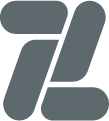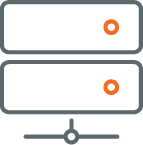3 Risks That Weighing Your Business After Data Loss in Office 365
By: Gita Gisela
According to Medcom.id, Microsoft Office 365 now has 258 million users around the world. In additional, this fact showed that people now already using cloud as the solution to enhances their activities in this digital era.
Although Microsoft Office 365 offers features that allowed workforce to move faster, it does not mean disaster could not be found on its system. If you think this cloud has a secure system to protect all the critical data in Office 365 from disaster, then you are wrong. According to Veeam, over 1000 IT Pros surveyed, 81% of users experienced data loss in Office 365. Ranging from simple user error to major data security threats. So, what will happen if the enterprises lost its critical data in office 365?
Of course, there’s consequences that need to be faced. Therefore, enterprises need a back up solutions and Disaster Recovery (DR) that can reduce impact from the accident. These are some risks you need to know when your company experienced data loss in Office 365 without having any back up and DR system:
- Losing Data Permanently
Have you ever thought about going to work in the morning, then suddenly you find out that you suddenly lost your critical data in Office 365? Some of those critical data you have lost, might still can be saved if your company has a data back up system. But if it doesn’t, the company has to be prepared for losing data permanently. Which it means, this could impact to your business operations.
- Expensive
Not having a data back up system doesn’t mean that there is no other way to get back the data you have lost. Of course, company can still find the alternative ways to restore deleted and corrupted data from system. One of them, by using a premium recovery software that sold on the market. However, this methode has a complex process and spend a lot of money. Plus, not all kind of files can be restored. So, the best way that can be done in preventing data loss in Office 365 is by using a reliable data back up system. Not only to efficient the process, but also to save costs.
- Wasting time
Imagine, when the company needs to move forward, suddenly various important data that support its business continuity have lost in Office 365 by a virus. Meanwhile, your company don’t have a data back up system, so it needs to recreate the critical data as same as the first ones. It definitely will take several days even to several months to recreate, depending on how much business the company runs. Therefore, this methodes will obstruct a company development in running its business.
So, could you imagine if you lost your critical documents on Office 365? How to prevent this accident? Stay update with us to find the solution with Veeam Office 365 Backup on Zettagrid.
Contact us to be the first customer who tries Veaam Office 365 Backup on Zettagrid send us e-mail at sales@zettagrid.id.